One of the most overlooked, but impactful, steps in a HubSpot portal audit is identifying and resolving duplicate records.
For both end users and Solution Partners, duplicates aren’t just annoying, they erode trust in the CRM, create inefficiencies across sales and marketing teams, and lead to unreliable reporting. Addressing them during an audit not only improves data quality, it also delivers instant value to your client.
Here’s how to effectively incorporate deduplication into your next HubSpot audit:
1. Run a Duplicate Scan & Define the Problem
Start by identifying the scope of the issue. During the audit, provide your client with a clear, data-backed duplicate snapshot:
- Total number of duplicate records
- When and how they were created (e.g. via forms, imports, integrations)
- Who owns or last modified them
You can build this duplicate dashboard for free in the Koalify trial period.
If you're using our Supered package, you can install the full dashboard in just three clicks.
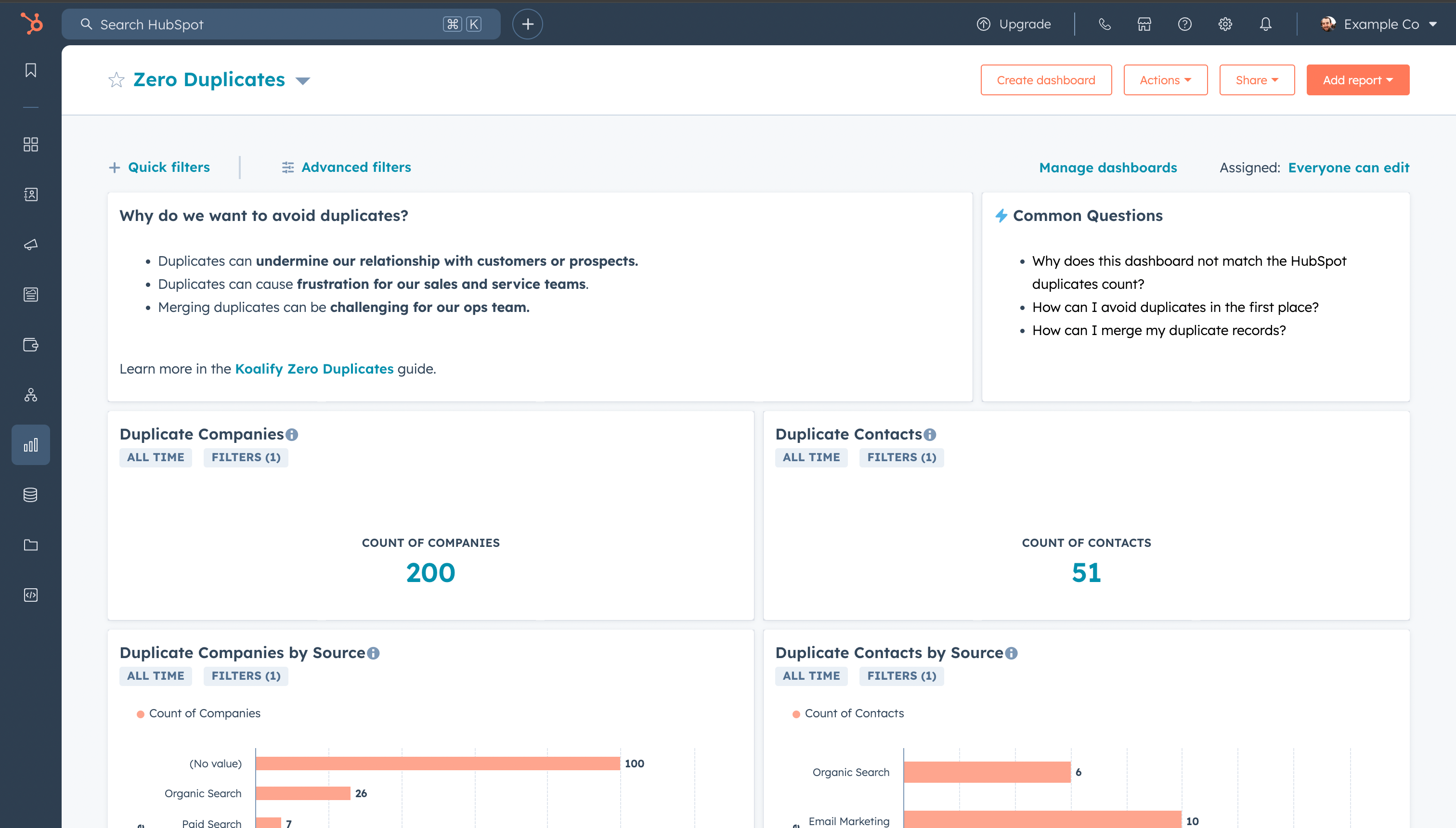
This is often a major eye-opener for clients. It's not uncommon to uncover hundreds, or even thousands, of duplicate records. That’s hundreds of chances to:
- Send the wrong email to a customer
- Have multiple sales reps working the same prospect
- Inflate marketing contact counts
- Skew reporting and attribution
❓ Questions to ask your client at this stage:
- Are customer-facing teams working the same prospect due to duplicates?
- Are contacts receiving incorrect communications because they’re duplicated
- Is reporting skewed or unreliable because of duplicate data?
This stage alone provides clear audit value and uncovers downstream issues affecting engagement, conversion, and forecasting.
2. Propose the Right Deduplication Solution
Once you've defined the issue, guide your client toward the best solution based on their needs and data volume.
Option A: HubSpot’s Built-In Duplicate Management (Free)
Ideal for small-scale deduplication. It allows users to manually merge records, perfect for quick wins or limited data sets.
-
Manual deduplication of contact and company records
-
Ideal for simple data sets or teams just getting started
👉 Quick tip: On average, users can handle about 2 merges per minute. That’s ~120 per hour or ~960 in a full day.
💲 Cost: Free

Option B: Automated Deduplication with Koalify
For larger portals or ongoing deduplication needs, Koalify provides a fast, automated solution.
- Bulk-merge thousands of duplicates in minutes using Koalify workflows
- Empower customer-facing teams with Koalify cards for easy, in-context merges
- Maintain full control with customizable matching and merging rules
👉 Quick tip: Koalify makes deduplication an effective, scalable process. Giving you clear value compared to manual deduplication.
💲 Typical pricing of your deduplication service for the clients starts at $1,000 and increases depending on portal size, data complexity, and the scope of automation.
❓ Questions to ask your client at this stage:
- Who currently owns data hygiene in your HubSpot portal?
- Would your team benefit more from manual cleanup or automated workflows?
- How often are new duplicates created (e.g., from integrations, imports, or daily activity)?
Including deduplication as part of your HubSpot audit strengthens your overall value proposition. It helps clients understand the real impact of bad data, and gives you the opportunity to provide a clear, actionable solution.




