Achieve Zero Duplicates in HubSpot
A structured approach to improving data quality
by identifying and merging duplicates in HubSpot
6 Steps to reach "Zero Duplicates"
01: Defining unique versus duplicate records
First, decide what qualifies as a unique record and what is considered a duplicate.
02: Identifying Duplicates With Rules
Set up custom rules in HubSpot to detect duplicates for bulk or manual merging.
03: Increasing Duplicate Visibility
How many duplicates are there? Where did they come from? Let's build a dashboard.
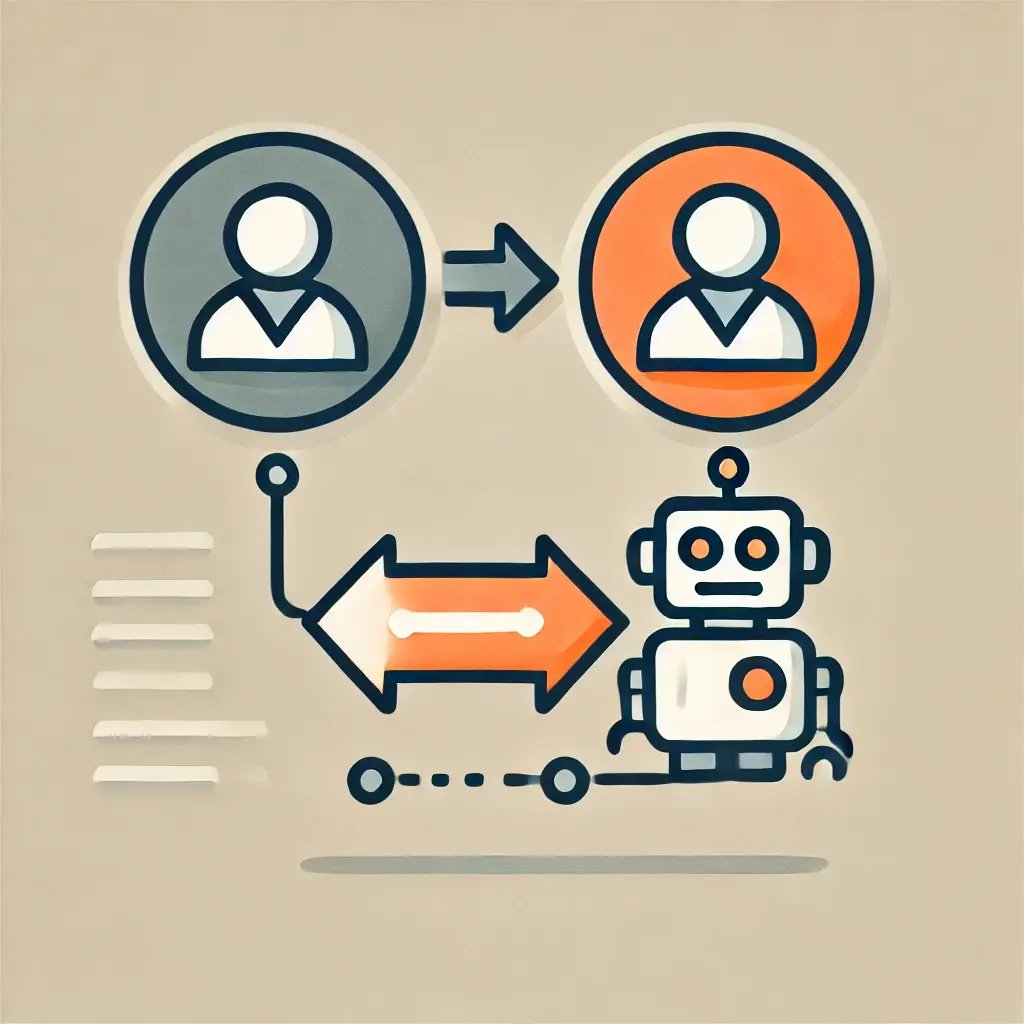
04: Merge duplicates in bulk
Quickly reduce duplicates by merging them in bulk using a Koalify workflow action.
05: Merge duplicates manually
Address duplicates that don’t meet bulk merge criteria by handling them manually.
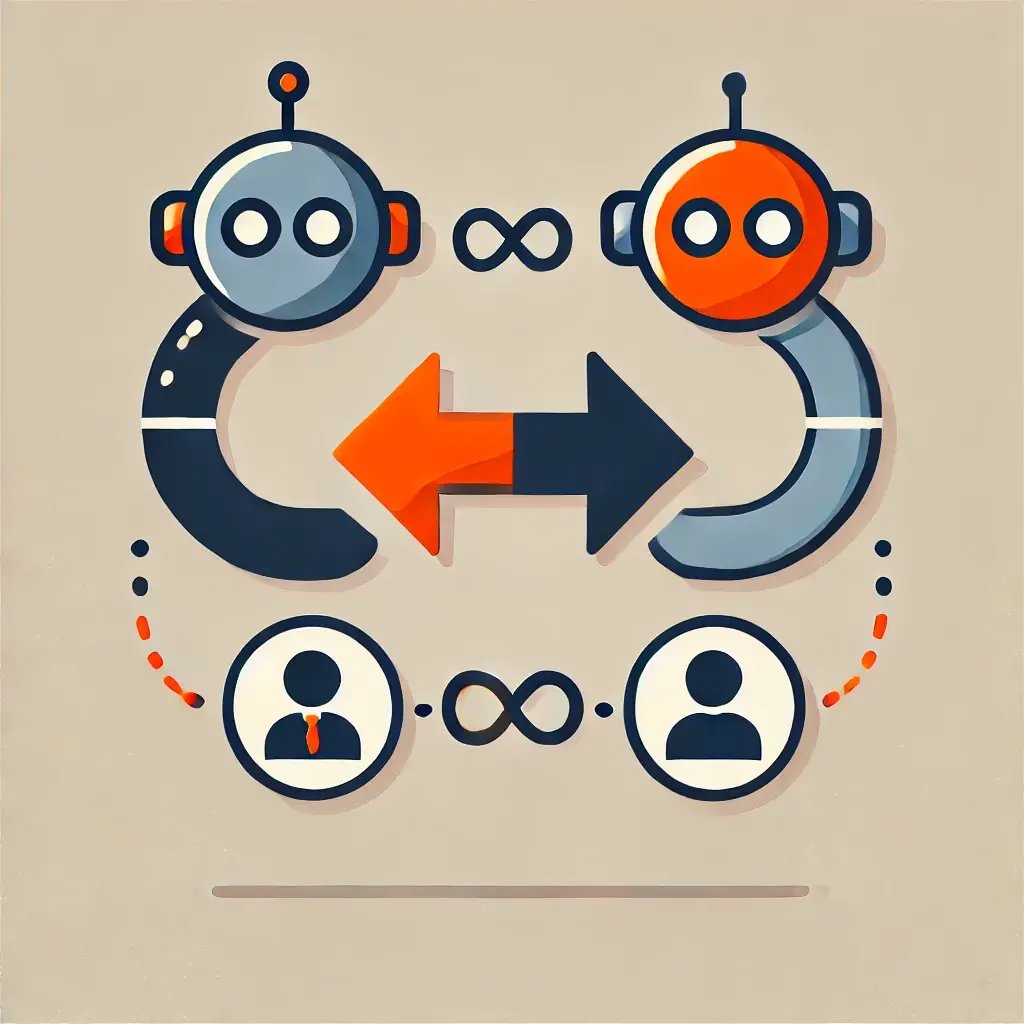
06: Implement Ongoing Deduplication
Learn how to continously merge duplicates to maintain clean data.
THE ULTIMATE GUIDE TO:
Zero Duplicates
Steal the secrets from merging thousands of duplicates data points via Koalify in our tactical guide to cleaner HubSpot data.
Learn How to Get Started with Koalify
How to get started with Koalify
The basics of identifying duplicates in your HubSpot account.
How to manually merge duplicates
Empower customer-facing users to merge duplicates with suggestions.
How to create custom duplicate rules
Start identifying duplicates with your specific criteria.
Koalify has over 1800 installs and excellent reviews in the HubSpot Marketplace.
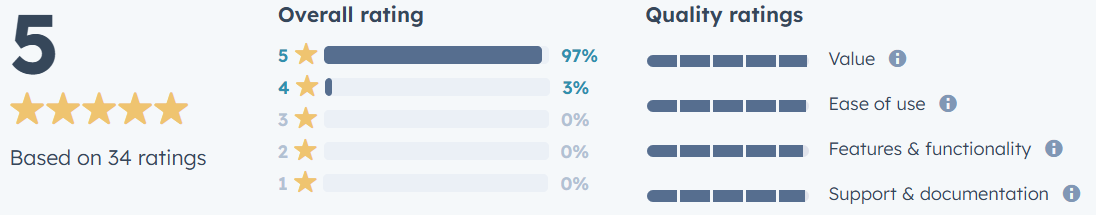
Enablement:
Zero Duplicates Dashboard
We built this to give YOU and your team a mechanism to track and manage duplicates all from within HubSpot 🐨
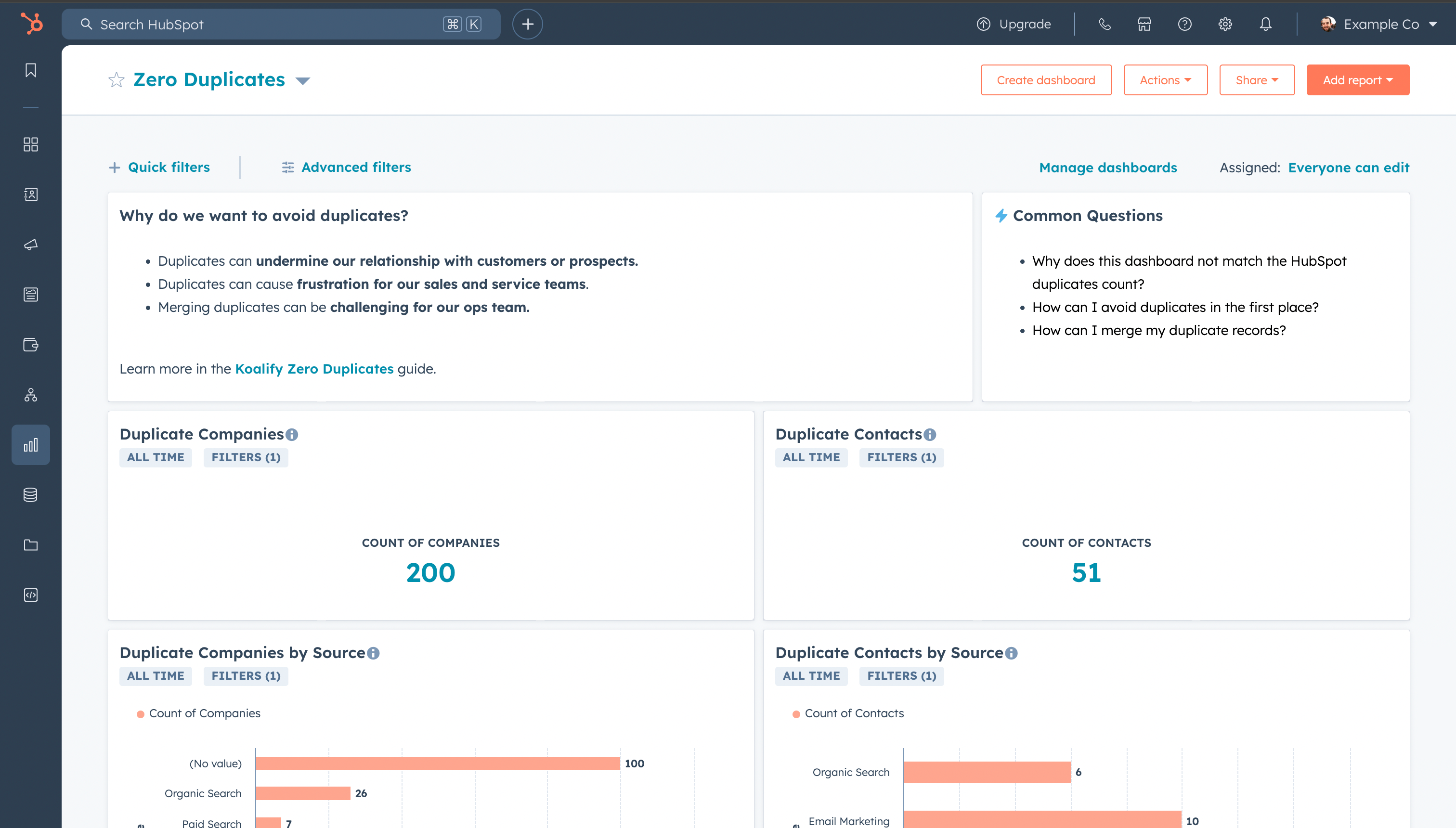
12 Custom Reports
Identify how many duplicates you have, where they came from, and what caused them.
2 Workflows
Learn how to use the Koalify workflow action to merge duplicates in bulk.
10 Training Cards
Documentation that meets your team where they're already working. No more tab jumping.
